Scanning
Camera
By tap "Scan", you may scan the barcode. Camera will focuses automatically.
Also if you scan at dark place, you may turn on/off the camera light.
【iOS】
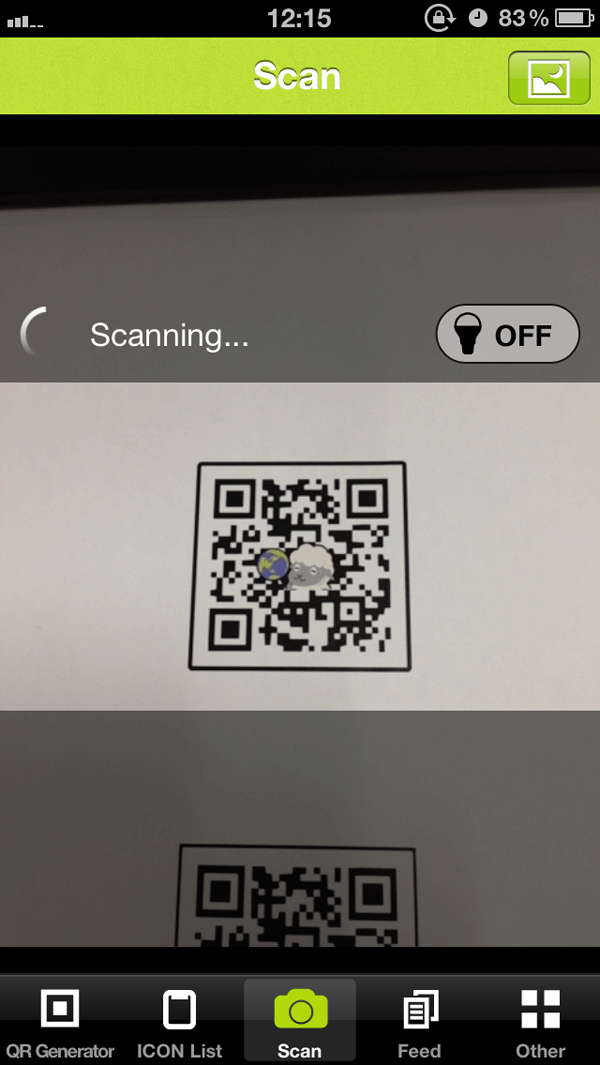
If it doesn't focuses right, just move camera close/away from the barcode.
【Android】
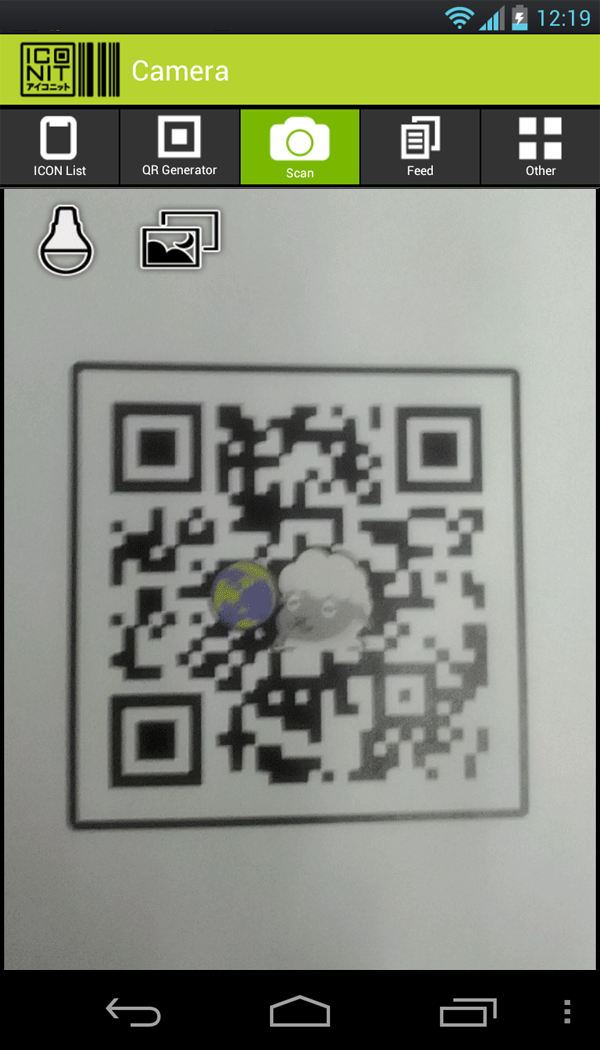
If it doesn't focuses right, just tap the screen.
- Scan Point:
- Make sure all barcode shows in scan screen.
- Camera which doesn't have auto focuses, it will take longer to scan the barcode.
- If out of focuses try move camera back and forth.
- Scan barcode from front.
- Check that make sure your camera doesn't damaged.
- If barcode is printed on easy reflect material, try not reflect as much as possible.
- When you scan barcode at dark place, try turn on the camera light or move to bright area to scan.