ICONIT Basic
About Screen
Tap the tab to switch the app screen.
For iOS, tab shows up bottom. For Android, tab shows up top.
【iOS】
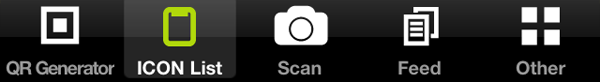
【Android】
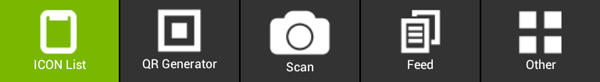
Top bar's menu or button will change by each screen.
【iOS】

【Android】

Both iOS & Android, right side 3 dots button is each screen's sub menu.
For Android, when tap the left corner ICONIT logo, it will back one page.
For ICON list, Profile Registration, and others, button will change for each screen.