QR Generator
BookMark (Only Android)
Create QR code from browser Book Mark.
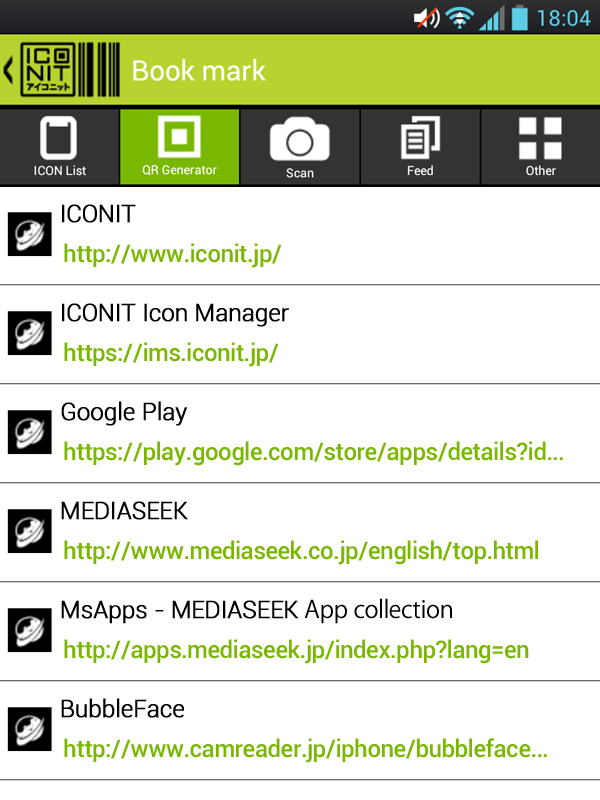
- Steps:
- Tap "QR Generator" then select "Book Mark"
- Select URL which you want to create QR code.
- QR code is generated.
When tap the information button which locate right up of the QR code, it shows what test contains and also you may copy the text.
Back